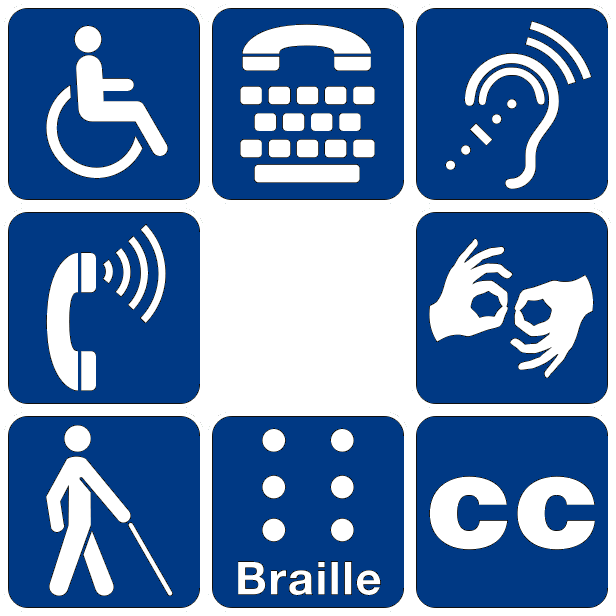Our Commitment
The Idaho Educational Services for the Deaf and the Blind (IeSDB) is committed to ensuring its website and published content are accessible for as broad a user base as possible. IeSDB seeks to comply with best practices and standards as defined by Section 508 of the U.S. Rehabilitation Act. This includes adherence to the recommendations of both the Web Content Accessibility Guidelines 2.0, Level AA (WCAG) and the recommendations of the Web Accessibility Initiative Accessible Rich Internet Applications (WAI-ARIA) suite.
Our site is monitored and evaluated regularly by internal accessibility specialists to identify any usability issues as well as discover new solutions to further improve the accessibility of our site. As we continue to improve our website, we will reflect any changes here within our accessibility statement, so you will know the progress we are making. We value your opinions. Please send any comments or questions to our web site This email address is being protected from spambots. You need JavaScript enabled to view it..
In the event you feel content on this web site is not accessible, you may call (208) 934‐4457 and ask to speak to the Agency's Accessibility Officer, or email to This email address is being protected from spambots. You need JavaScript enabled to view it.. The Accessibility Officer can also provide more information about filing a formal complaint, as described in IBESDB Policies 671 and 1012, if you wish to do so.
Design Practices for Accessibility
To help insure accessibility, IeSDB employs design practices following published Web standards and accessibility guidelines. The site is developed using valid HTML and Cascading Style Sheets (CSS). As much as possible, the site content is separated from presentational elements, enabling access to any visitors that use technologies such as a screen reader or text only browsers. Current accessibility features of this site include:
- Images with 'alt tags,' which aid users who listen to the content of the site using a screen reader, rather than reading the site.
- A "High Contrast" view of the site.
- A 'skip navigation' link that provides screen reader users with a method for bypassing the header and going directly to the main content.
- Title attributes for additional information about links and indication of new browser windows.
- Structural markup to indicate headings and lists to aid in page comprehension.
- Association of forms with labels.
- Association of all data cells in a data table with their headers.
Scripting and Styling
The IeSDB web site is built using an accessible Joomla CMS template. JavaScript and style sheets are used to enhance the appearance and functionality of the site. If these technologies are not available, alternative content is provided where necessary to ensure graceful degradation.
Embedded Documents and Multimedia Content
Reasonable alternative formats are available on the website and, where appropriate, Braille copies are available upon request. To access some of this content, it may be necessary to add plug-ins to your browsers. To install these plug-ins use the links below.
Adjusting Website Text Size
Using your specific Internet browser settings, you can customize the text size for all websites you visit.
- Internet Explorer 7.0/8.0 or Mozilla Firefox 3.0 or higher and Google Chrome: Pressing the plus (+) key will increase the font size. Pressing the minus (-) key will decrease the text size.
- To access the text size feature from the browser's menus:
- To access the text size feature from the browser's menus:
- Internet Explorer 7/8: Select the 'Page' menu, then one of the options under 'Zoom' or 'Text Size'. The default setting is 'Medium.'
- Mozilla Firefox: Select the 'View' menu, then 'Text Size', then select Increase, Decrease or Normal
- Opera: Select the 'View' menu, then one of the 'Zoom' percentage options
- Netscape: Select the 'View' menu, then one of the 'Text Zoom' options